The Kira Stokes Fit App Really Works—I Know Because I Use It Every Day
Updated: Oct. 19, 2020
It's hard to find motivation for at-home exercise when you're used to going to the gym. Here's my review of the the Kira Stokes Fit app, and the pros and cons of her virtual workouts.
Our editors and experts handpick every product we feature. We may earn a commission from your purchases.
Using a fitness app for motivation
I’ve never really been a big work-out-by-myself-at-home type of person. I much prefer going to a group fitness class, where I’m surrounded by other exercisers and an enthusiastic instructor who makes sure I’m constantly moving. As a fitness writer and certified trainer, it feels wrong to admit this, but, here it goes: I’m not always that good at self-motivating to exercise. The environment of group classes—the energy and social aspect—is what really gets me excited to work out.
“Energy is contagious and the people who thrive on that will have a hard time self-motivating at home,” says Chelsy Pillsbury, certified trainer and founder of Train With Chelsy. That’s why it’s important to find something that works for you—even if it’s not a perfect substitute for in-person classes.
“The interaction and energy of other people that you experience in person is a tough thing to mimic,” adds Ashley Joi, a certified trainer who works with clients in person, online, and via the Centr app. For me, it was really important that any fitness app I used could give me at least some of that energy. I figured it would never be a 1-for-1 replacement, but if I could get even halfway there, it would be huge.
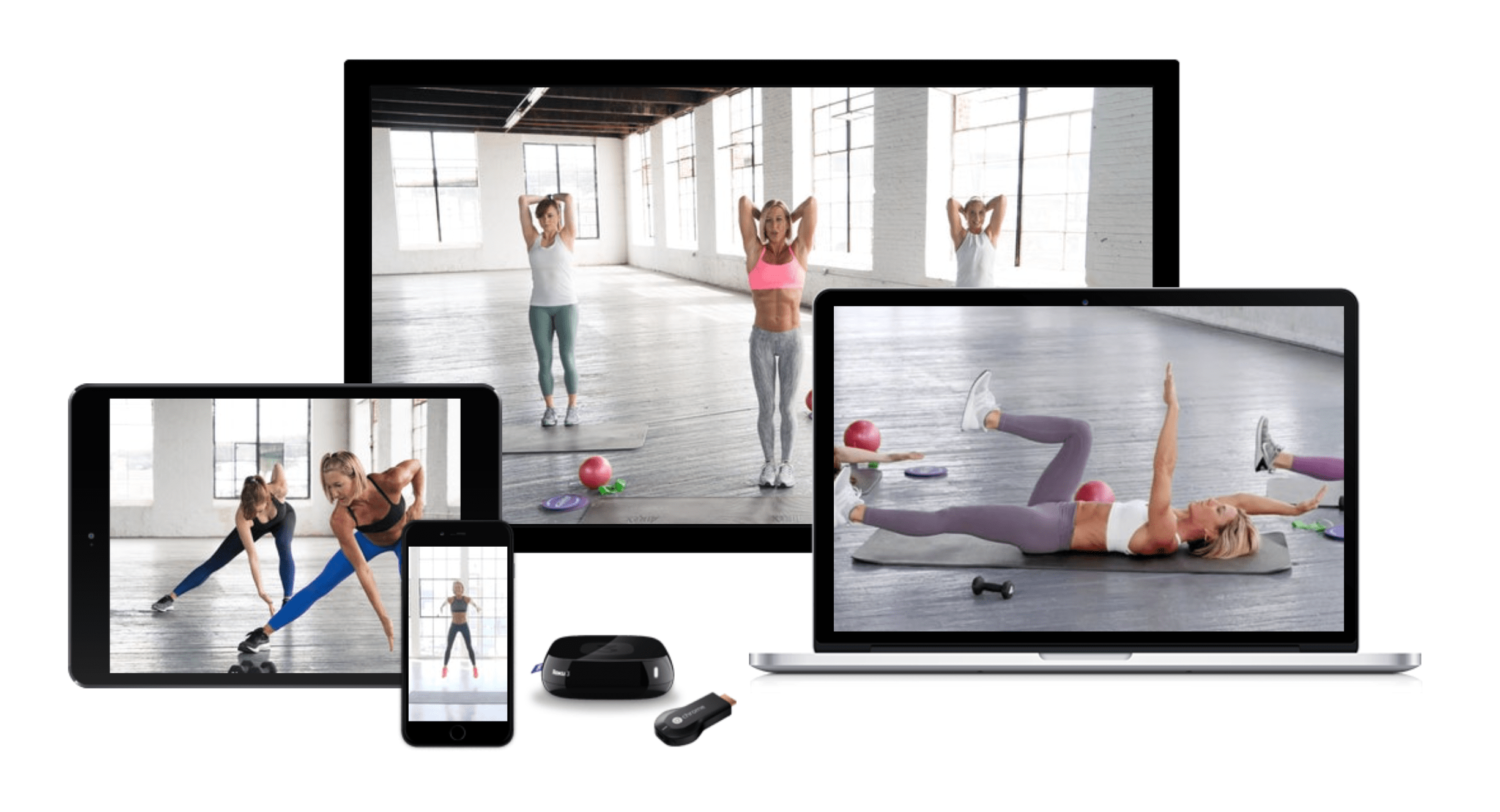
The Kira Stokes fitness app
When I started using Kira Stokes Fit, the workout app created by celebrity trainer Kira Stokes, I didn’t have high hopes for myself. The only reason I downloaded it is because I actually used to take classes in real life with Stokes in New York City.
Even after I moved out of the city, I still made sure to pop in for class whenever I was in town. So I figured I’d at least give the app a try, and if I didn’t really use it much, at least I’d be throwing away $15 a month to a trainer I really believed in and supported. It wouldn’t be the end of the world.
Little did I know that app would turn out to be an absolute saving grace in 2020. By the time the Covid-19 pandemic hit, I already knew my way around the app. But I started to use it way more often. As in, every single day, even if it was just a quickie five-minute workout to make sure I got up and moved at least a tiny bit. Although more gyms are opening up, avoiding coronavirus at the gym can still be a challenge. (Plus, some gyms are still partially closed.)
Therefore, I’ve been continuing to rely on the fit app heavily. It’s allowed me to get my fix of that in-person motivating energy—right in my living room—and kept me moving despite all of the things that have been going on.
Fitness apps as a convenience
Pillsbury notes that fitness apps can be a great way to keep people home and out of public spaces during the pandemic. She also adds that the convenience is pretty sweet too, pandemic or no pandemic.
“We know convenience is a major factor in exercise adherence—for example, if someone has a membership to a gym that isn’t on their daily commutes, they’re more likely to skip out,” Pillsbury says. “Fitness apps make it easier for people to be where they are, not worry about appearance, and choose a time that works best for them.” (Here’s the best exercise equipment for at-home workouts.)
If you’re looking for a new way to work out at home, here’s my review of the Kira Stokes Fit app. There’s also a free 7-day trial, so you can see if you actually like it before committing to it. (It’s $14.99 per month, or $144.99 per year, after the 7-day trial.)
What you get from the Kira Stokes Fit app
Enthusiastic instructor
Stokes has a big, bright, and bubbly personality. That, plus her impressive fitness expertise and celeb clients like Candace Cameron and Shay Mitchell, are what have garnered her over 477k followers on Instagram. Her enthusiasm makes it hard not to smile even during the toughest workout. She’ll even remind you to do so every now and then.
She’s also really encouraging—she says to think about how strong you’re getting, and tells you that you have more in you than you think. She also reminds you to be grateful for the ability to move your body and work out.
All those things keep me really motivated—and seem to always come at the exact moment I’m considering turning off the app and lying on the couch instead. (Read these self-motivation quotes to achieve your fitness goals.)
Variety of workouts
The app has lots of options when it comes to exercise equipment and workout length. Most classes are some sort of circuit-training workout that combines cardio and strength, like using bodyweight or dumbbells. Workouts range from three minutes to a little over an hour.
Some require two sets of dumbbells, while others require dumbbells and mini resistance bands, just bands, or simply your bodyweight. Joi says that equipment can be a big barrier for people trying to work out at home, so having equipment-free options is key.
There are also some jump rope workouts, if that’s something you’re into. (Pro tip: If your ceilings are too low, just pretend you’re jumping rope without the rope. It’s not exactly the same, but I do it and my heart rate still soars.)
There are also a few “fine tuning” workouts, as Stokes likes to call them. These require very light dumbbells or mini resistance bands and focus on working endurance strength in those areas we may not pay enough attention to, like the small muscles in the hips and the arms. I usually do one of her brief banded glute workouts before I go on a run to get my hips warmed up and ready for the stress.
Clear instruction
The workouts are set up with Stokes facing the camera and fully demonstrating how to do each move properly. She provides detailed instruction and points out common form mistakes, always showing how to properly correct them.
She always takes the time to slowly show you how to do things right before picking up the speed—which is something I fully appreciate. Since the app is only her workouts, what you learn in some workouts will help you master moves in others.
The crossover helps flatten the learning curve a bit so you’re not spending half the workout trying to figure out if you’re doing the exercise right.
Good for all levels
In some of the shorter bodyweight workouts, Stokes is the only trainer on screen. In the longer ones, she usually has two other trainers by her side, one of whom always “takes it down a notch” by demonstrating simple ways to modify exercises that include more challenging and high-impact moves.
In addition, Stokes usually makes it a point to call out when a move is challenging and may need to be modified. And she’s encouraging—she doesn’t make you feel bad for having to modify; rather, she makes it clear that you should do what’s best for your body.
This is another perk of fitness apps that allow you to work out at home: You won’t feel compelled to keep up with everyone else for fear of being judged, says Joi. “The urge to compare yourself to others is taken away and you can just focus on you, your goals, and the trainer on the screen.”
Programs
Stokes recently added a section to the app called “7-Day Programs.” They take all the thought out of putting together a week-long workout routine. Every day is planned out for you, so all you have to do is click the videos and get started. The programs come in three levels, so you can choose depending on whether you’re beginner, intermediate, or advanced. A 2.0 version for each level just launched this week, so I’ll be trying that out ASAP.
Also, you don’t have to do the seven days all in a row—I usually intersperse them with days of yoga and running. The beauty of an on-demand workout app is that you can make the workouts fit with your schedule.
What you don’t get from the Kira Stokes Fit app
Variety of trainers
If you prefer taking workouts with a variety of trainers, then this might not be the at-home workout app for you.
Live workouts
The app also doesn’t have any sort of live workout feature. Doing live workouts can be really nice, especially if the group is small and you can get some live feedback from the instructor. I personally prefer to do the majority of my workouts on-demand, because I like to work out at weird times. (Like, at 3 p.m. or 8 p.m.—not exactly the most popular class times.)
Machine workouts
If you want workouts that you can use on your stationary bike or treadmill, this is not the best option.
Calorie tracking or syncing
This app doesn’t sync with your tracker to log how many calories you burned, nor does it have a section to log what you’ve eaten. For me, seeing the calorie burn on my Apple Watch is more than enough—my workout goals are more focused on feeling good and getting stronger, so I don’t want to track calories. But if those metrics are important to you, then you might opt for an app that keeps tabs and lets you see all the numbers in one place.
Workout suggestions or calendars
Some fitness apps let you enter your goals and then will suggest specific workouts or even a schedule of what to do that week. This app doesn’t have that capability. It’s more a la carte.
If you’re someone who needs hands-on help figuring out which workouts to do when and how to meet your goals, you may want an app with a little more guidance. If you prefer the freedom of mixing and matching, then this one’s for you.
“The main con to fitness apps overall is that they tend to be structured as one-size-fits-all, which is impossible with so many different bodies, hormonal shifts, medical issues, metabolisms, diets, and more,” Pillsbury says.
“The other con is that most people desperately need feedback on form.” She says that many of her clients have come to her with aches and pains after following workouts without fully knowing how to engage the right muscles.
But despite their imperfections, fitness apps can be a source of movement when more personalized methods aren’t an option. “I’d rather someone do something generic than nothing at all,” Pillsbury says.



















